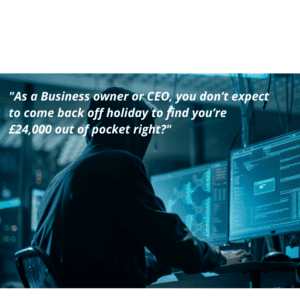Your IT company should be an extension of your team, they should be the missing cog which enables the wheel to carry on effortlessly turning whilst you crack on with all the other aspects of your business, safe in the knowledge that your IT is secure, protected and working!
If you’re looking for a new IT provider, we’re sure there’s a whole load of questions you’d like to ask, but just to break it down, here’s a few key q’s for your initial meeting…
- What’s your on-boarding process?
This one is key, the process should be incredibly straightforward at every step of the way. A fine tuned on-boarding process allows for minimum downtime for your staff.
- What’s the downtime during the switch over?
As we mentioned above, down time should be at an absolute minimum. We work over the weekend which means staff leave their computers on a Friday and return back on a Monday with everything done and dusted, as if like magic. A good IT company should be able to work quietly behind the scenes over a weekend to ensure there’s no ‘servers down, staff waiting around’ issues for you.
- What will you need from me?
The discovery stage is crucial, this is the bit when your IT provider should sit down with you and collate all the info required in one go. This should include things like:
-Who you pay for broadband
-Who you pay for website domains
-Who has control of your website and design
-Passwords for computers and servers
-Phones/Phone numbers
Your IT provider should also visit your office to check out the environment and discuss with you what’s working, what’s not and come up with a plan on how this can be solved.
- Will we need to switch systems and servers?
Once your new IT company has visited your office and checked out what your current server and systems look like and how they’re working, then a decision can be made. However, we’re big fans of moving clients from dusty old servers to super awesome cloud based servers. Take a look at why and how we’ve made the switch for one of our clients recently
- How do you ensure we have maximum security?
Once again, this should be tailored to you and your individual requirements. Once your IT company has completed their discovery phase, they should then provide a complete run down on your best measures to retain complete security.
- Do you provide training to our staff?
Once your new IT set up is complete, your IT company should be on hand to assist staff with any queries or problems in the day or two immediately following. Further to this, training workshops should be provided for an even smoother transition over to any new system.
- Who’s my point of contact?
Gone are the days of IT nerds and dark basement rooms (think Channel 4, IT Crowd?) Your IT company should be approachable and friendly, and you should have a face to a name, for example: take a look at this bunch of IT genius’
- What’s your response times?
This should be outlined from the very beginning. No false promises of immediate response times if they can’t meet their words. Exactly how do they prioritise and how long can you expect to wait for each level? What are the different response times for a complete IT failure versus an email switch over? This all needs covering, so make sure they tell you what your options are
Of course, we have all the answers to these, and so much more! Fancy a chat? Here’s how to get in touch
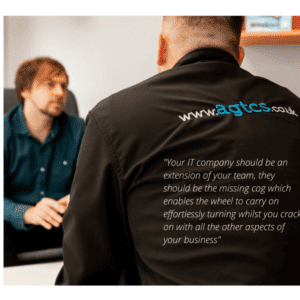
Ok, so as a Business owner or CEO, you don’t expect to come back off holiday to find you’re £24,000 out of pocket right? What a way to head back down to reality with a crash. Unfortunately, this tale of woe has happened very recently to one of our new clients. Whilst abroad, hackers who have been monitoring his emails for a while, swooped in to change the payment details to one of his main suppliers. His staff didn’t notice the switch, and voila, the hackers were suddenly £12k richer.
Our client on the other hand still had to pay his supplier which meant he finished his holiday £24k down. Not cool. Which is why he got in contact with us to ensure he was protected for the future.
Email hacking can be highly lucrative, and when done right (or wrong, whichever way you look at it), hackers can change your passwords, access your bank accounts and pretty much take control of any apps or sensitive data in your files.
Prevention is better than dealing with the aftermath, so what can you put in place to ensure you never end up in the same shoes?
- Multi-factor authentication
Every time you log in to your email or any other system, you can confirm it’s you via another device. Usually done on a mobile phone by receiving a code, it’s straightforward, quick and increases your security.
- Monitoring for unauthorised email forwarders
Some hackers are in it for the long game. Once receiving access to your email, they sit and wait for days, weeks or even months waiting for the best opportunity. They can set up unauthorised email forwarders to monitor anything going out; it doesn’t even need to be a senior staff members, it’s amazing how much we can give away in our day to day emails.
Unless specifically bought, your emails are not backed up and therefore not protected. Proper back up ensures your IT company has a number of options in the event of an email hack attack including a complete reboot without losing any crucial emails.
If you’ve been emailing a guy called Jon, and one day they sign off their email using their full name of Jonathan, this may seem insignificant to you but AI will pick up this sudden small change and investigate further. It’s sometimes the smallest details which can be a giveaway.
- Improved security endpoints
Sounds like IT jargon, and it is (our bad!) but basically this means that every single computer you use to access emails is locked down and protected. From enhanced security to encrypted data and even preventing any usb devices from working when plugged in.
- Office 365 advanced threat protection
You absolutely need this. It’s robust Microsoft protection working for you behind the scenes. Your IT company should know the correct way to implement it for your specific setup
The last line of defence is you and your staff. By ensuring everyone is trained up to spot the signs, stay protected and to question any thing which may arouse even the slightest of suspicions.
Follow processes to the letter, particularly when it comes to things like approving payments, cutting a corner (even a very small one) is when a fraudster can jump straight in and do their worst.
If you fancy a chat on how to ensure you’re fully covered against the evils of hackers, then we’re here to answer your questions and put a plan or system in place for you. Give us a bell, drop us an email or send us an instant message (you can find the icon on the bottom corner of the screen). Better safe than sorry right?
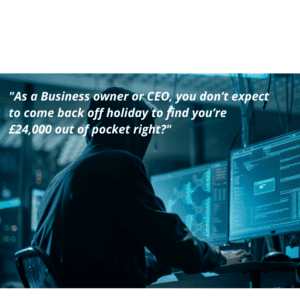
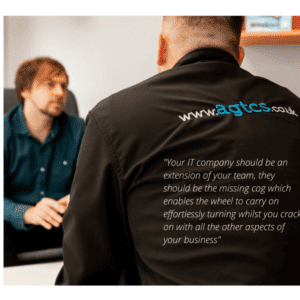
 01772 916 916
01772 916 916