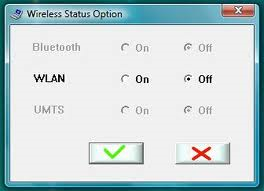Fujitsu Siemens Amilo Pro Wireless Not Working
At our Lytham computer shop, we had a laptop (Fujitsu Siemens Amilo Pro) in with a bothersome little bug. It’s a common bug in vista for this particular model.
Launch Manager
First of all the wireless would not work at all, it would not find any wireless networks but would look as if the driver was installed. This was due to a little piece of software called the ‘launch manager’ not being installed. So the FN + F1 button would not work.
You can find the Launch Manager here.
This is what it looks like.
Wireless Status Option.
Create a .VBS script
Once that was working, we were hit in the face with another problem! You have to press FN + F1 every single time you start the laptop!? Just to bring up the Wireless Status Option.
Anyway to cut to the chase, this fixed it.
Open up Notepad, copy and paste this:
Set WshShell = WScript.CreateObject(“WScript.Shell”) Set oExec = WshShell.Exec(“C:\Program Files\Launch Manager\WisWBSet.exe”) do while WshShell.AppActivate(“Wireless Status Option”)=False WScript.Sleep 100 loop WScript.Sleep 100 WshShell.sendkeys(“{TAB}{TAB}{LEFT}~”)
2. Save this file as “<somename>.vbs” somewhere on your harddisk (pref Documents)
3. Copy a short cut and drag it into your “Start Menu / Programs / Startup” to ensure it starts automatically when rebooting.
 01772 916 916
01772 916 916