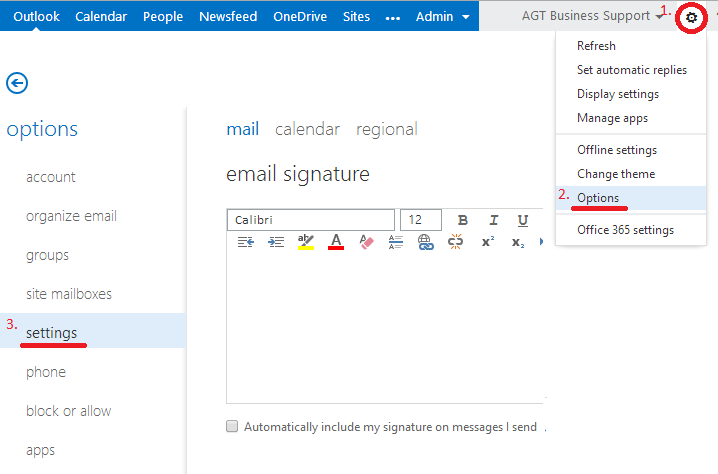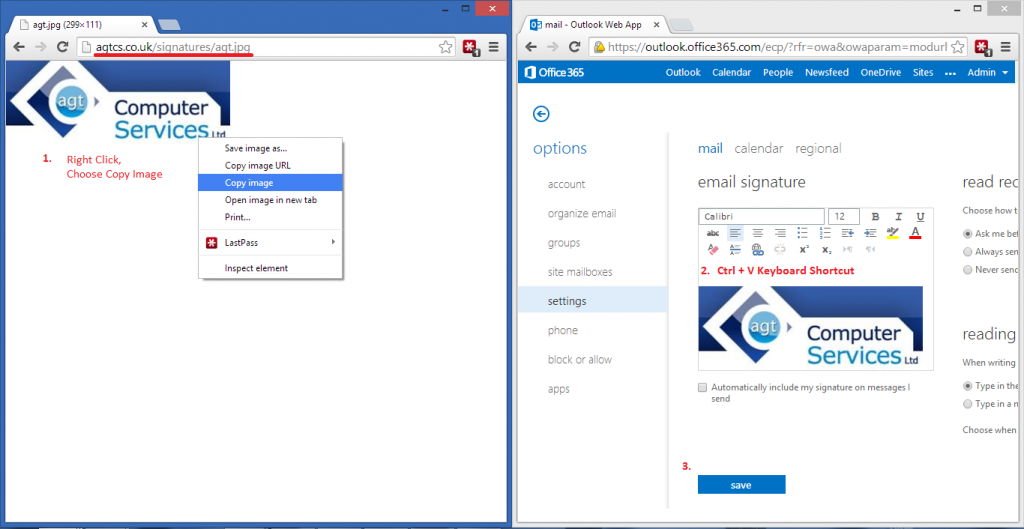Sign into Office 365
Sign into your office 365 account or Exchange online account, or use this handy link! https://portal.microsoftonline.com
Once logged in Hit outlook at the top right hand side.
![]()
Settings in Outlook
Next click the small cog on the right hand side and choose options, then settings on the left hand side this will take you to the signature side.
Hosting your signature
This is where you create your signature, if your need to add a picture to your signature like the millions of people out there that do, unfortunaly microsoft dont allow you to upload it just yet. What you can do is host the image elsewhere and copy the html link in.
For example i have hosted a .webp signature at www.agtcs.co.uk/signatures/agt.webp on my website, once you open this link click copy image and the only way to paste it into the signature box is using the keyboard shortcut for paste (Ctrl + V)
Please click the image below to see instructions.
Hope this helps!
 01772 916 916
01772 916 916