I think Microsoft Security Essentails or MSE has had its day (check out its review from PC Pro) and as a result we’ve decided to give avast! Pro Antivirus a try this month.
It took less than 24 hours for us to receive a suspicious email:

avast! did the perfect job of detecting and blocking the threat. It’s early days yet but so far the software gets a thumbs up from AGT. If you’re currently still using MSE and would like information on how to purchase and install avast! then get in touch here or pop into any of our repair shops located in Blackpool and Lytham.
Know your Malware!
You’ve heard the word ‘Malware’ many times before, no doubt. But what does it actually mean?
The word Malware is short for Malicious Software and is a general term used to describe all the different types of Viruses, Trojans, Spyware and all other forms of software that is developed specifically to cause harm to your computer or steal information stored within. Here are some specific examples of the different types of malware:
Viruses
A fitting name for this malware as it is able to spread from one computer to the next, infecting each computer as it travels through via the document or software which it is attached to. It is then passed along through emails, file sharing, networking or external storage devices. A virus can transmit by inserting a copy of itself into a legit program. Once the executable file for the infected software is opened, the virus is executed along with it. The effects of a virus range from annoying effects to damaged data, damaged windows files and other damaged software.
Worms
Computer worms, similar to the nature of viruses in the way that they replicate functional copies of themselves and are known to cause similar types of damage. The difference here is that worms are standalone programs and do not require a host program to infect and execute. To spread, worms exploit network vulnerabilities so make sure your firewall is enabled, locked down and up to date. In the past, worms have been known to have cost billions of pounds worth of damage to business companies.
Trojans
The name comes from the ‘Trojan Horse’. A wooden horse that the Greeks hid inside to infiltrate the city of Troy. A harmful piece of software in a package that is made to look legitimate. Users are tricked into opening a file on their system which can cause attacks such as pop ups, damage to system files, deletion of files, data theft and the infection of other viruses.
Scareware
Scareware is developed to look like a legitimate program that will produce alarming warnings or threat notices. Often mimicking security software to deceive unsuspecting users into paying fee’s to remove fictional malware. It can also be very persistent, not allowing you access over your system while it is active. If you are unsure that you have legitimate security software installed then you are welcome to give us a call.
Keyloggers
A keylogger is a malicious program that can monitor the real time activity of a user on a computer, namely each individual keyboard key which is pressed. These keystrokes are then sent to a malicious individual who can the use this information to steal passwords or credit card information. Detecting the presence of a keylogger can be difficult so we suggest a full format of your computer if this malware is thought to be present in your machine. In fact, due to the serious fraudulent nature of keyloggers.
All types of malware removal are dealt with regularly in both of our Blackpool and Lytham laptop repair shops. If you are concerned that your computer may be infected, then do not hesitate to have your PC health checked and give us a call.
-JS
We recently had a problem with a clients Mac Book / Outlook 2011 / Microsoft Exchange / Server 2008.
Since the internet cut of at their main office outlook 2011 and mac mail both were acting strangely. Outlook 2011 would say Downloading 1/7000 items, it would complete but the inbox would be completely blank and the process would start again. Mac Mail would download a few emails from a previous year but just randomly stop and no more emails would download.
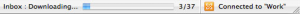
After many many work hours. We finally Cracked it!
On the exchange server.
- Click Start, click All Programs, click Accessories, right click Command Prompt and click Run As Administrator.
- Change Directory to <root drive>\Windows\System32, the root drive is typically C:. Run the following command
lodctr /R
This will restore the base or core counters
- Check the registry value under HKLM/Software/Microsoft/WindowsNT/CurrentVersion/Perflib/009 and ensure that the value Counter is no longer corrupted.
- In the Command Prompt window, run the following command:
wmiadap /f
This will force the reload of all counters in to the WMI repository.
- Open Performance Monitor (perfmon.exe) and click the green + to Add, this will open Add Counters. Verify that the MSExchange counters exist and have Instances populated.
- Restart the Microsoft Exchange Server computer.
NOTE: We didn’t have to restart the Exchange Server.
NOTE: You may need to recreate the identity on the mac see here. http://support.microsoft.com/kb/2360509
NOTE: Original Fix Link. http://support.microsoft.com/kb/2264110
This job was a real head scratcher!

We popped in the details of the exchange account to a Windows 7 Pro machine and it was fine – this ruled out the server.
We re-created identities on the mac, we installed every email client under the sun for mac including entourage, mac mail, thunderbird all with different but similar problems – it had to be the mac!
We re-installed outlook 2011, we deleted every single text file, document and folder to do with Microsoft and Office on the mac!? In the end we created a virtual machine with Mac OSX on so we could break it as much as we wanted and revert the changes – just so we didn’t have to break the clients mac book completely. When we created the virtual machine with a fresh installation of Mac OSX, it had the same problem – it had to be the server!
This went on for nearly 2 weeks! Hours spent crawling forums and Googling. Every bit of spare time throughout the work day was back on this with trial and error.
I still cant believe that a performance monitor can stop email going to blackberry and mac devices!?
Anyway hope this blog saves you all the hours i spent on it.
All the Best.
 01772 916 916
01772 916 916


