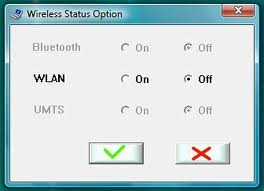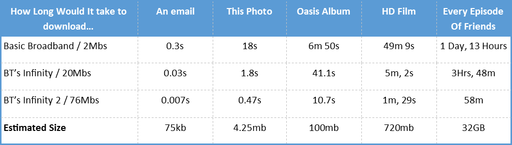Fujitsu Siemens Amilo Pro Wireless Not Working
At our Lytham computer shop, we had a laptop (Fujitsu Siemens Amilo Pro) in with a bothersome little bug. It’s a common bug in vista for this particular model.
Launch Manager
First of all the wireless would not work at all, it would not find any wireless networks but would look as if the driver was installed. This was due to a little piece of software called the ‘launch manager’ not being installed. So the FN + F1 button would not work.
You can find the Launch Manager here.
This is what it looks like.
Wireless Status Option.
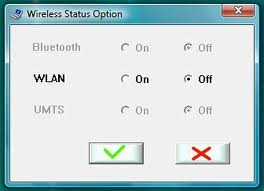
Create a .VBS script
Once that was working, we were hit in the face with another problem! You have to press FN + F1 every single time you start the laptop!? Just to bring up the Wireless Status Option.
Anyway to cut to the chase, this fixed it.
Open up Notepad, copy and paste this:
Set WshShell = WScript.CreateObject(“WScript.Shell”) Set oExec = WshShell.Exec(“C:\Program Files\Launch Manager\WisWBSet.exe”) do while WshShell.AppActivate(“Wireless Status Option”)=False WScript.Sleep 100 loop WScript.Sleep 100 WshShell.sendkeys(“{TAB}{TAB}{LEFT}~”)
2. Save this file as “<somename>.vbs” somewhere on your harddisk (pref Documents)
3. Copy a short cut and drag it into your “Start Menu / Programs / Startup” to ensure it starts automatically when rebooting.
Fibre Optic Broadband
BT and other competitors are taking orders for Fibre optic broadband in the Fylde Area.
BT have been upgrading the Exchanges in rapid time and on schedule. Some orders for our clients have already been carried out last week! The cost of the upgrade is a massive £2.5 billion from BT which aims to cover two-thirds of the all UK homes and Business by 2015.
Oh Lancashire is wonderful! Now with Fibre Optic Broadband
The first areas to start accepting orders are St Annes, Poulton, Cleveleys and Fleetwood. So call your supplier now and Demand Fibre Optic!
Next up will be Lytham St Annes and Great Eccleston by the end of September This Year!
By the end of 2013 the center of Blackpool and Kirkham
By the end of 2014 North Shore, South Shore, Marton, Freckleton, Hambleton, Knott End and Pilling
and finally by the end of 2015 Weeton (Sorry Guys!)
Click the Map

How Fast, is fast?
Some say fibre optic broadband is so fast that when you turn your light out, you can be in bed before it gets dark!
To give you an idea on how fast fibre optic broadband is, see the table below.
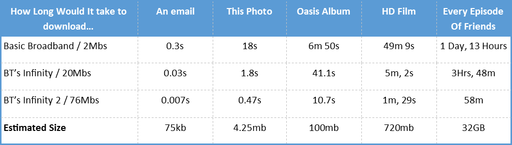
Can you get it?
To see if you are eligible for the upgrade, try BTs home page http://www.productsandservices.bt.com/products/broadband/infinity
or call BT Direct on 0800 800150 / 0330 123 4150
The Difference between FTTC and FTTP
FTTP (Fibre To The Premises) this is the faster option out of the two, it’s a full fibre based product from the exchange to your home with speeds from 100mb download and 30mb upload. Unfortunately for us in st annes and lytham we will only be getting, FTTC (Fibre To The Cabinet). This is fibre from your exchange up to the green cabinets in the streets. (the BT Chaps sitting on little stools are always at them!) Then from the green cabinets, a black copper wire from the telephone poles into your home. I am not complaining though! Honest! the FTTC speeds are up to 80mb download and 20mb upload. Hurray!
Thanks For Reading, All the Best.
 01772 916 916
01772 916 916